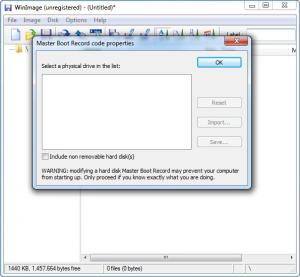WinImage
9.00
Size: 729 KB
Downloads: 9044
Platform: Windows (All Versions)
Whenever you store important and sensitive files and folders on optical discs, like CDs and DVDs, it's important to keep backup copies of these files on your hard disk, so in case the optical disc gets scratched or broken, you will be able to retrieve your data.
The same goes when working on important projects and you have sensitive data stored on your hard disk, which you should back up on another location. For all these tasks, you could just use WinImage, a Windows program which allows you to create and edit any kind of image file, no matter its size or the number of files it contains.
After installing the program, the user will be able to either open an existing image file or create a new one from scratch. When creating a new image, one will be able to select its size by choosing from several presets.
After creating an image file, the user will be able to import it into the application and inject new files to it or remove existing ones. Another useful feature presented in WinImage is the possibility of creating a VHD image file from a physical hard disk, which can be then mounted into Virtual PCs or other similar software. What's more, it can also create image files from any kind of CD or DVD, with a single click. All that takes is to insert the disc into the optical drive.
When saving created images, the user can specify a password, for protecting the image from illegal use. What's ore, the list of files and folders which are found inside an image file can be saved as plain text or HTML.
Pros
It allows you to create images from any kind of optical disc or hard disk partition and save it in several formats. Besides that, it allows you to inject files into an already created image file. Furthermore, it can generate VHD image files from physical hard disks.
Cons
Some program options, for example the settings for a new image, may be more difficult to understand by beginners. WinImage allows you to easily create and edit disc images.
WinImage
9.00
Download
WinImage Awards

WinImage Editor’s Review Rating
WinImage has been reviewed by Jerome Johnston on 06 Feb 2013. Based on the user interface, features and complexity, Findmysoft has rated WinImage 5 out of 5 stars, naming it Essential